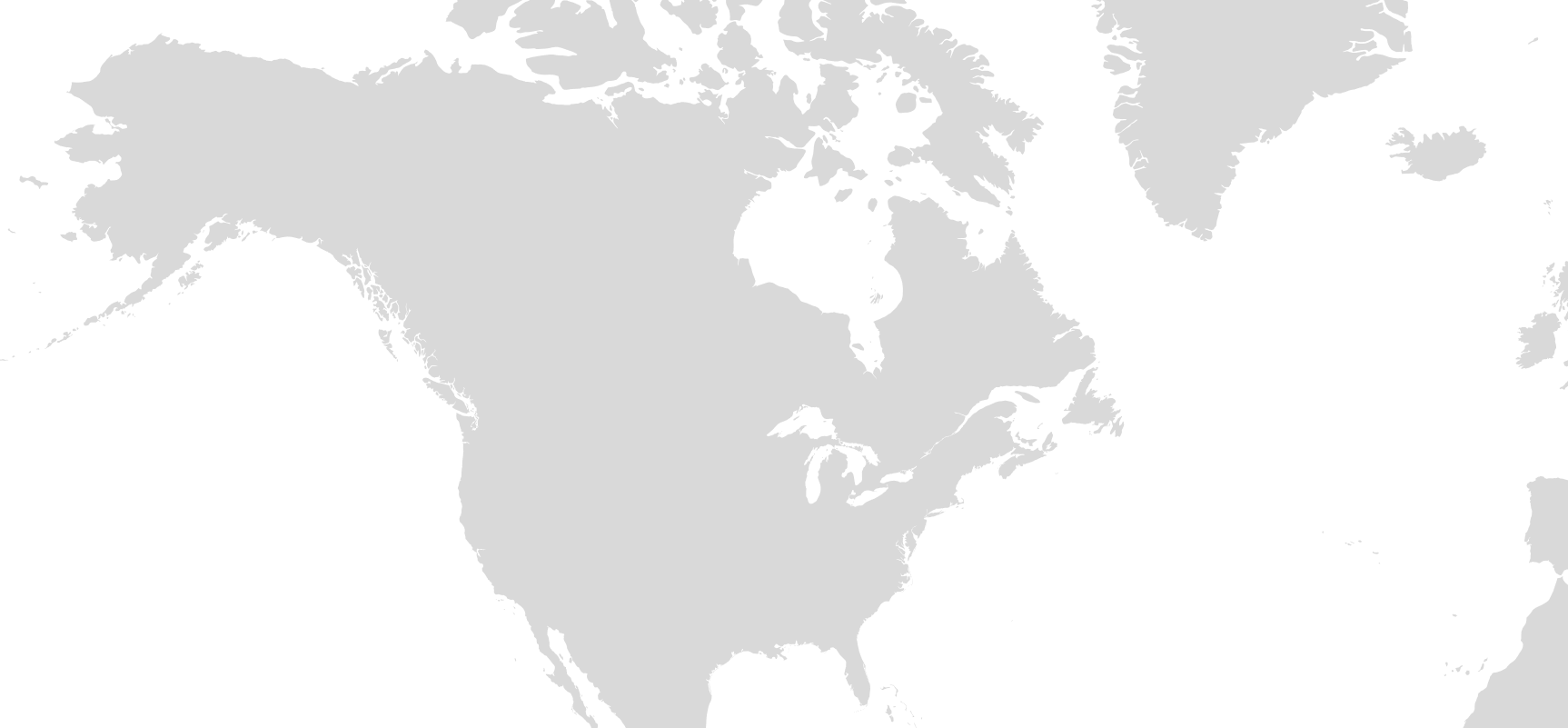Phone calls and Text messaging
In-cabin communications using your personal smartphone and contacts
Gogo Skyline (AVANCE enabled) and aeroV® (SDR enabled) allow your phone to become an extension of the aircraft phone system, giving you peace of mind that you can always make a call when you're in the air.
Simply connect to the aircraft Wi-Fi to make calls and send text messages using your contacts.

2. Download
Get the Gogo Skyline app on your smartphone through the app store and you're ready to use it on your next flight.
3. Climb Aboard
Climb aboard, activate Airplane Mode, connect to Wi-Fi, then launch the app.
Contact one of our experienced connectivity representatives for a personal consultation on Skyline, AeroV and other solutions to best meet your inflight needs